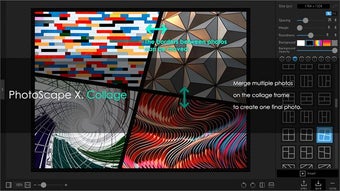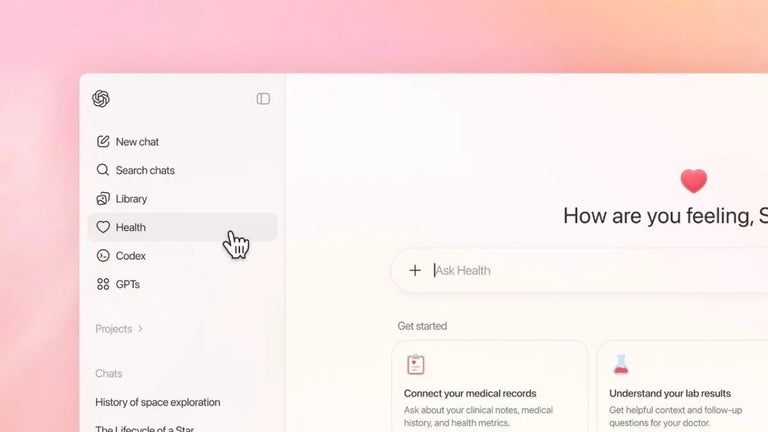Edit photos easily with PhotoScape X Pro
PhotoScape X Pro is a photo editing application that allows you to view, combine and edit digital photographs. This software's tools let you not only edit but also organise your photo collections, making it an all-in-one solution for photographers. You can even use this software to share images directly with your social media accounts.
A powerful suite of editing tools
Like most photo editing tools, PhotoScape X Pro lets you crop, rotate, resize and save your photos in a number of different formats. You can also perform a range of transformations, from removing moles and blemishes to correcting red eye effects and removing haze or fog from landscapes. You can alter the appearance of a photograph by adding filters, replacing colours, and adding text or stickers. In addition, you can use this software's tools to create animated gifs or combine several images into a single collage. Large groups of photos are no problem with the batch editing feature, which makes it easy to apply the same effects and corrections to large numbers of images simultaneously. Reshape your photos and add decorative frames to enhance their appearance.
Versatile editing for photographers
PhotoScape X Pro boasts a wide range of features that photographers will find useful. It's an excellent compromise between a robust feature set and an easy-to-use interface that you don't have to be a graphic designer to understand.